Our Location
Brugata 1
0186 Oslo
Norway
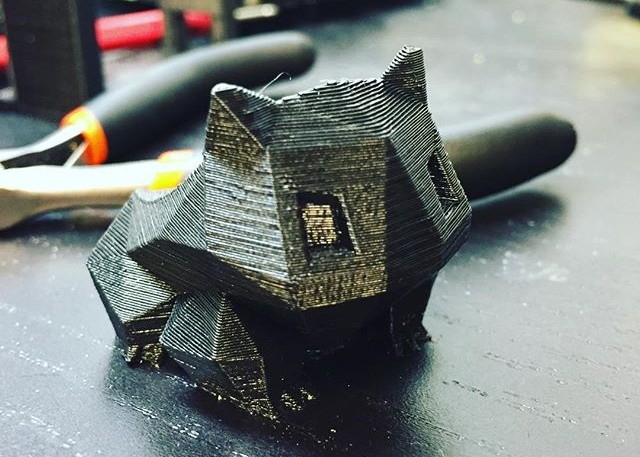
Finally a video that is specific to getting started with Replicape Rev B using the Kamikaze eMMC flasher!
There is a new Kamikaze image out that addresses some of the issues that have become apparent after people started to get their capes. To name a few:
If I access my printer on IP whatever, the OctoPrint link does not work.
The link is now gone. Instead, if you access your printer through your prowser you will be directed to OctoPrint directly.
How do I configure my printer?
The easiest way is to use OctoPrint for this. Upload the file you want to use through the redeem plugin interface in OctoPrint.
I can access OctoPrint, but I cannot connect!
When flashing your BeagleBone with Kamikaze, the flasher will check the signature of the EEPROM on the Replicape. If the signature is invalid, it will update it with the Replicape Rev B3 EEPROM file.
Something has gone wrong, where do I start to debug?
The log for Redeem is now placed in the “logs” section in OctoPrint, so that is a good place to start.
Once you are done with this video, go on to end stop configuration
You must be logged in to post a comment.
Hi am having problems installing Kamikaze. The system has 24 v and the power on LED in on the Cape. some of the messeges are:
bone-capemgr slot #0: no cape
same for slots 1,3 & 6
then there are additional errors and the last message is pinctrl-single …. .pinmux: couuld not reqe pinctrl-single
any ideas on what I am doing wrong? I looked around the internet and could not find any real help, is there websites I can look for help in troubleshooting –
Thanks